Purpose of this article
The purpose of this article is to explain some of the inner workings of SharePoint designer workflows. It will also explain why SharePoint designer workflows are not portable by default. Additionally, in the upcoming blog there will be a tool available that allows for basic packaging of SharePoint designer workflows to features, thus enabling SPD workflows to become a part of your solution packaging process.
SharePoint Designer workflow creation process explained
When you create a workflow in SPD. There is a lot of server-client interaction involved cleverly hidden from the end user. In a nutshell, this is what happens behind the scenes when a user creates a workflow in SharePoint designer.
- User initiates the creation of a new workflow by choosing ‘New Workflow’ from the SPD menu.
- SharePoint designer queries the remote server and downloads any workflow activities registered in authorized types (in proxy form) from the server using web services. SPD opens the workflow editor, and allows the user to create the workflow using the available activities on the server.
- Upon save, SPD checks whether there is a Workflows library available in the site. If not it will create one. Additionally, SPD creates a folder in the Workflows library baring the same name of the workflow to store the files into.
- SPD serializes the workflow to its XOML (WFName.xoml) equivalent, if any rules logic is used; it will also serialize this information to a (WFName.xoml.rules file).
- SPD uploads the files into the folder using RPC.
- After uploading the files it will validate the XOML for any errors by calling a web service method on the server passing the workflow XOML.
- If the validation is passed it will create a configuration file that states which version of the workflow should (the actual version number of the xoml file) be used and to which list the workflow is associated. It will also specify workflow initiation conditions such as start on item creation, update or delete, and whether it should allow users to start workflow manually. This configuration file is uploaded to the server.
- The configuration file is processed and the workflow is associated to the list by the server by SPD calling a method on an web service passing the URL and version of the configuration file.
Anatomy of an SharePoint Designer workflow
When you create and save a workflow in SharePoint designer, it stores a couple of files in a folder baring the same name of the workflow in the workflows library as mentioned in the process above.
Each workflow folder consists out of the following files;
The workflow XOML file (My Workflow On Test A.xoml)
The workflow XOML file contains the serialized workflow markup. This is the serialized XML/XOML version of the workflow you’ve edited in SharePoint designer. It basically contains a serialized activity graph of all the workflow activities used in your workflow.
Additional rules file (My Workflow On Test A.xoml.rules)
if you have used rules logic in your workflow; Sharepoint will create a rules file in the folder as well. This file will contain all custom rules logic generated by the rules engine in the SPD workflow editor.
A workflow configuration file (My Workflow On Test A.xoml.config)
The workflow configuration file stores information on which version of workflow and rules file it should use upon workflow association. It will also contain initiation information such whether the workflow should be started upon creation of an item in the associated list, or when an item is updated and so on. Furthermore, the configuration file will have an id of a list to which it should associate the workflow to.
The reason why SPD workflows cannot be ported
So actually, there is nothing in the workflow engine and SharePoint object model that prevents you from using the same workflow XOML over and over in different sites, and thus packaging up and porting your SPD created workflows. Frankly, I think it’s pretty decent model if it was documented well. The actual thing that makes it impossible to port SPD workflows is the OOB activities that come with SharePoint itself. These activities when serialized to XOML, store GUIDS to lists itself instead of ‘pointers’ to list, or any other indirection or that matter. And here is the weakness exposed, because List-IDS are generated each time a list is instantiated the XOML workflows aren’t reusable, since they will most likely point to non existing lists.
You can see an example of this on line 26, of the XOML file (Lookup activity)
Also the configuration is hard bound to the list id.
In my opinion it feels like the workflow activities where a bit rushed, an that the indirection layer that made portability possible has somehow not survived the PBI prioritization queue.
In part two..
Well, this should be enough to explain how SPD workflows work, for now, in the next post we will go deeper into the workings and I will release an sample tool that can be used to export and import basic SharePoint designer workflows to overcome this problem.
Watch this space!
Filed under: Development, Sharepoint, SharePoint Designer, Workflow |


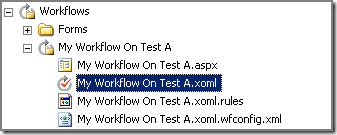

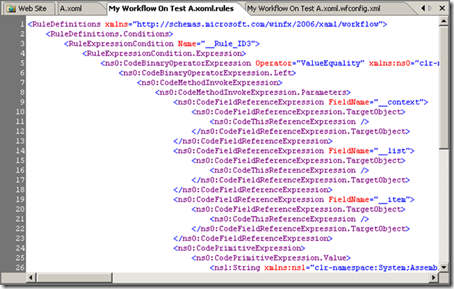
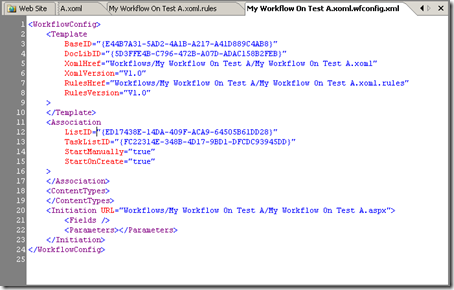
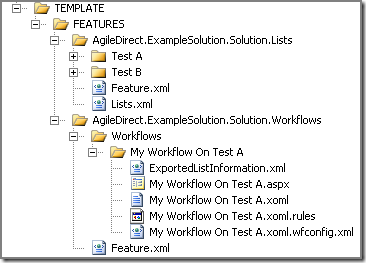


Hurry. Need Part II now! Just kidding. But man, it would be great to be able to do that easily… Hope you publish method soon.
I work with SharePoint Designer workflows often and very much enjoy the power and extensibility (via custom activities). I find this article explains well some of my biggest disappointments working with SharePoint Designer workflows. As useful as they may be, absolutely everyone I’ve talked with hates the inability to deploy them to other (production) environments (in a painless way, if at all). Please continue with Part 2 as soon as you can……the world is waiting
Great post, thanks! I’m also eagerly awaiting part deux!
I am looking forward to part two too… this is a much needed function for SPD…
Hi,
Thanks for your post. I really really want to export my SPD workflow to another place. Plz, post the next Part 2, soon.
With a million thanks,
[…] follow up of my two post regarding SharePoint designer workflows https://agiledirect.wordpress.com/2008/07/04/packaging-and-re-using-sharepoint-designer-workflows-par… and […]